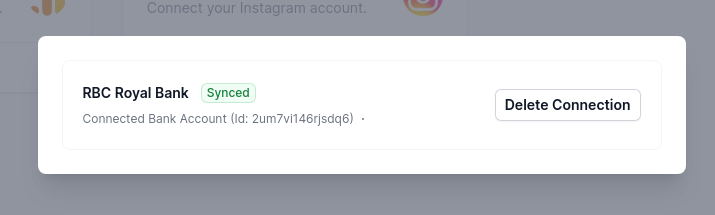Steps
- Navigate to the Viasheets Dashboard
- Locate and click on the Connect button (the wording may vary depending on the source).
- If multiple sources are connected, you will find an option to delete the desired source. If an API key is required, you can simply replace it with a random string for deletion.
Example: Deleting a Bank Account Source
- Navigate to the Viasheets Dashboard
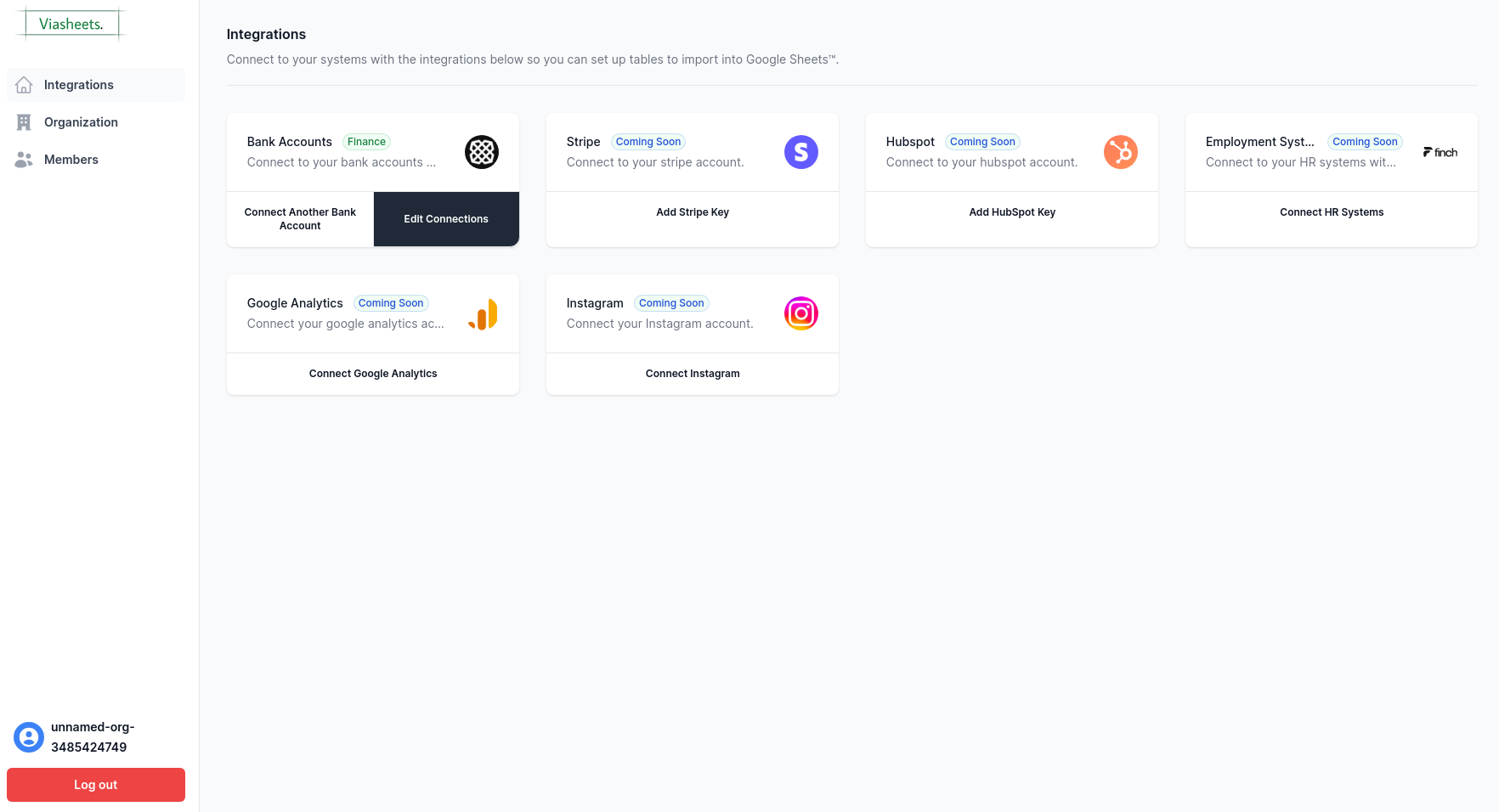
- Click on the Edit Connections button
- Find the Source you want to delete, and click the “Delete Connection” button